버전에 맞춰서 강의와 다른 코드가 있습니다.
강의와 별개로 추가한 내용입니다.
결과 화면
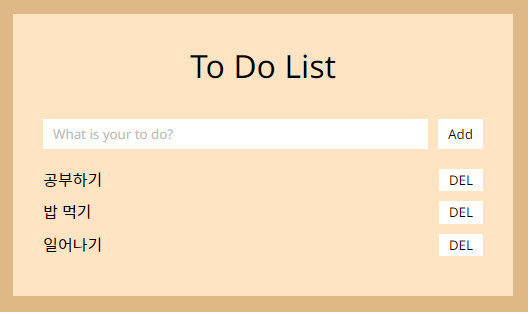
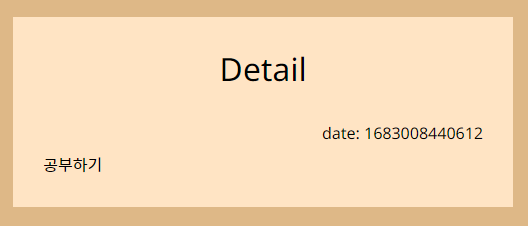
scss를 사용하기 위해 터미널에서 yarn add node-sass 또는 npm install node-sass 명령어를 실행한다.
파일 구조
- src/scss/layout/_layout.scss
@import url('https://fonts.googleapis.com/css2?family=Noto+Sans:wght@400;700&display=swap');
@import url('https://fonts.googleapis.com/css2?family=Noto+Sans+KR:wght@400;700&display=swap');
body {
background-color: burlywood;
font-family: 'Noto Sans', 'Noto Sans KR', sans-serif;
.layout {
position: relative;
top: 0;
left: 0;
bottom: 0;
right: 0;
max-width: 500px;
width: 90%;
margin: 50px auto;
padding: 30px;
background-color: bisque;
button {
min-height: 30px;
padding: 0 10px;
background-color: #fff;
}
}
}
- src/routes/home.scss
.home {
h1 {
margin-bottom: 30px;
text-align: center;
}
form {
display: flex;
justify-content: space-between;
gap: 10px;
margin-bottom: 10px;
input {
width: 100%;
height: 30px;
padding: 10px;
}
}
}
- src/components/todo.scss
ul {
li {
display: flex;
justify-content: space-between;
align-items: center;
margin-bottom: 10px;
&:last-child {
margin-bottom: 0;
}
}
}
- src/routes/detail.scss
.detail {
h1 {
margin-bottom: 30px;
text-align: center;
}
.date {
margin-bottom: 10px;
text-align: right;
}
}