결과 화면
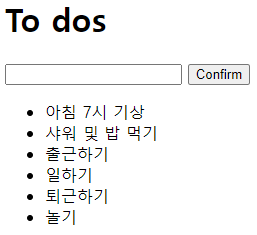
1. 바닐라 자바스크립트로 투두 리스트 만들기
- index.html
<body>
<h1>To dos</h1>
<form>
<input type="text">
<button>Confirm</button>
</form>
<ul></ul>
</body>
- index.js
// html 태그 선택
const form = document.querySelector('form')
const input = document.querySelector('input')
const ul = document.querySelector('ul')
// li에 input의 value 값을 넣어 화면에 보여준다.
const createToDo = toDo => {
const li = document.createElement('li')
li.innerText = toDo
ul.appendChild(li)
}
// 폼을 제출하면 input을 비우고, createToDo 함수를 실행한다.
const onSubmit = e => {
e.preventDefault()
const toDo = input.value
input.value = ''
createToDo(toDo)
}
form.addEventListener('submit', onSubmit)
문제점
데이터를 저장하는 것이 아니라 단순히 innerText를 통해 input.value의 내용을 화면에 보여주는 것이다.
새로고침 시, 데이터가 날아간다.
2. 리덕스로 투두 리스트 만들기
- index.html
<body>
<h1>To dos</h1>
<form>
<input type="text">
<button>Confirm</button>
</form>
<ul></ul>
</body>
- index.js
state는 read-only 이기 때문에 직접 state를 수정하면 안 된다.
store의 state를 수정할 수 있는 유일한 방법은 action을 보내는 것이다.
state를 mutate 하는 것이 아니라, 새로운 state를 return 해야 한다. ex) push, pop을 통해서 배열을 직접 수정하면 안 된다.
import {createStore} from 'redux'
// html 태그 선택
const form = document.querySelector('form')
const input = document.querySelector('input')
const ul = document.querySelector('ul')
const ADD_TODO = "ADD_TODO"
const DELETE_TODO = "DELETE_TODO"
// 2. 리듀서 만들기
const reducer = (state = [], action) => {
// 3. 액션 만들기
switch(action.type) {
case ADD_TODO:
return [{ id: Date.now(), text: action.text }, ...state] // state.push(action.text) X
case DELETE_TODO:
return state.filter(toDo => toDo.id !== parseInt(action.id)) // filter(): 조건에 만족하는 리스트들을 새로운 배열로 return
default:
return state
}
}
// 1. 스토어 만들기
const store = createStore(reducer)
// 투두 리스트 추가하기
const addToDo = text => {
return {
type: ADD_TODO,
text
}
}
// 투두 리스트 삭제하기
const deleteToDo = id => {
return {
type: DELETE_TODO,
id
}
}
// 4. 디스페치 만들기
const dispatchAddToDo = text => {
store.dispatch(addToDo(text))
}
const dispatchDeleteToDo = e => {
const id = parseInt(e.target.parentNode.id)
store.dispatch(deleteToDo(id))
}
// 5. 이벤트 함수 만들기
const paintToDos = () => {
const toDos = store.getState()
// ul을 빈 값으로 만든 다음에 li를 추가시킨다. (새로운 return 값을 등록해야 하기 때문에 기존에 등록된 내용을 비운다.)
ul.innerHTML = ''
toDos.forEach(toDo => {
const li = document.createElement('li')
const btn = document.createElement('button')
btn.innerText = 'DEL'
btn.addEventListener('click', dispatchDeleteToDo) // 디스패치 실행
li.id = toDo.id
li.innerText = toDo.text
li.appendChild(btn)
ul.appendChild(li)
})
}
// paintToDos의 변화를 감지한다.
store.subscribe(paintToDos)
// 5. 이벤트 함수 만들기
const onSubmit = e => {
e.preventDefault()
const toDo = input.value
input.value = ''
dispatchAddToDo(toDo) // 디스패치 실행
}
form.addEventListener('submit', onSubmit)'React > React with redux' 카테고리의 다른 글
| [리액트][리덕스] #3.2 React Redux (To Do List 삭제하기) - 초보자를 위한 리덕스 101 (0) | 2023.04.28 |
|---|---|
| [리액트][리덕스] #3.1 React Redux (To Do List 추가하기) - 초보자를 위한 리덕스 101 (0) | 2023.04.28 |
| [리액트][리덕스] #3.0 React Redux (To Do List 세팅하기) - 초보자를 위한 리덕스 101 (0) | 2023.04.28 |
| [리덕스] #1 Pure Redex: Counter - 초보자를 위한 리덕스 101 (0) | 2023.04.20 |
| [리덕스] #0 Redux Introduction - 초보자를 위한 리덕스 101 (0) | 2023.04.20 |